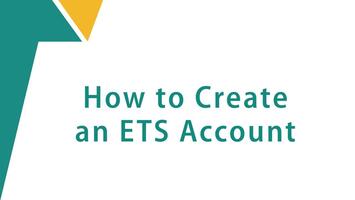Learn how to register for the TOEFL Essentials test, including how to create an ETS account to register online and important tips before you begin your at home testing experience.
TOEFL® EssentialsTM Test
A friendly and convenient English-language test with the quality that universities respect
Select any step to learn more about your TOEFL® EssentialsTM journey.
How to Register for the TOEFL Essentials Test
How to register
The easiest way to register is through your ETS account, but you can also register by phone or by mail by filling out the Registration Form (PDF). For instructions, see “How to Register” in the TOEFL® Essentials™ Information Bulletin. The Bulletin also contains complete instructions for registration, forms, score reporting information, policies and procedures.
At home testing
You’ll take the TOEFL Essentials test at home, which means you can test from almost anywhere in the world with a reliable internet connection. Watch the videos below to learn about at home testing. Before you register, make sure that your computer and testing space meet the equipment and environment requirements.
How to create an ETS account
What you can use your ETS account for
You can use your ETS account to register for the TOEFL Essentials test, as well as:
- View, reschedule or cancel your registration
- Apply for or view approved testing accommodations
- Purchase official test prep
- Sign up for the free TOEFL Search Service
- View or download your scores
- Order additional score reports or other services
- Update personal information, such as your email or mailing address
Canceling and rescheduling
For information on how to cancel or reschedule your test, refunds, and the test retake policy, see the Bulletin.